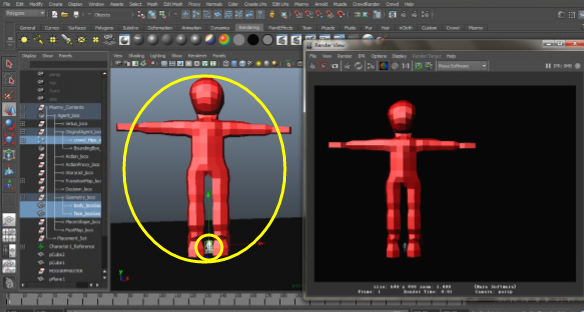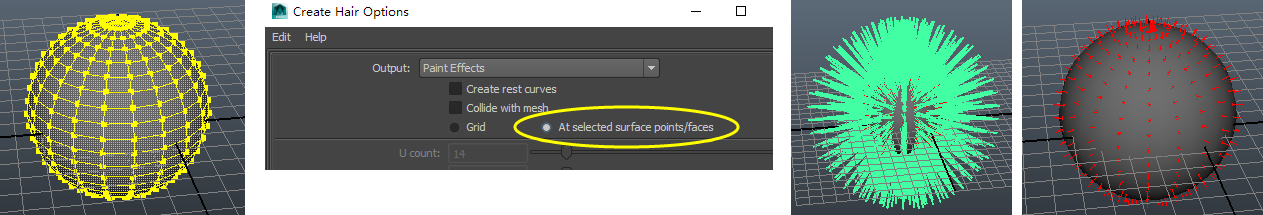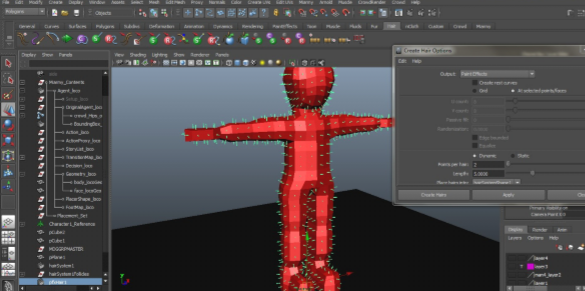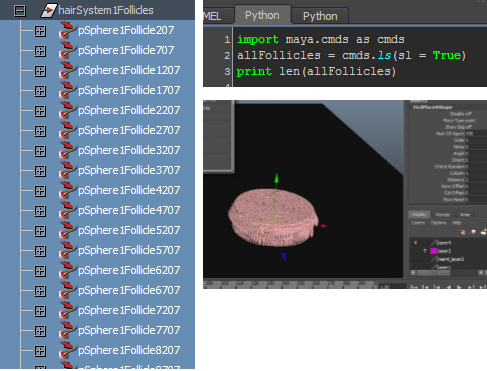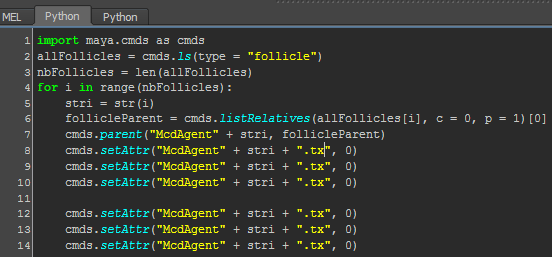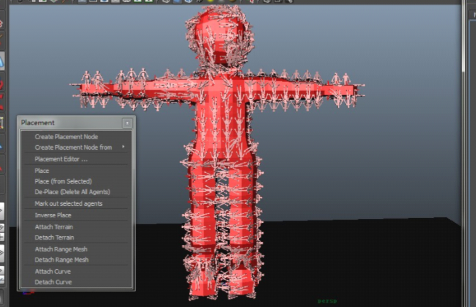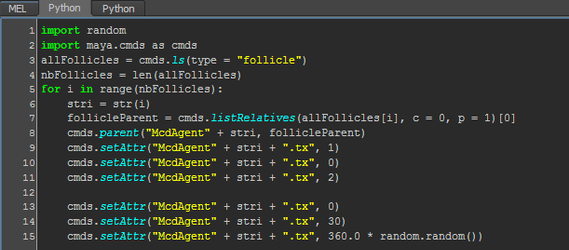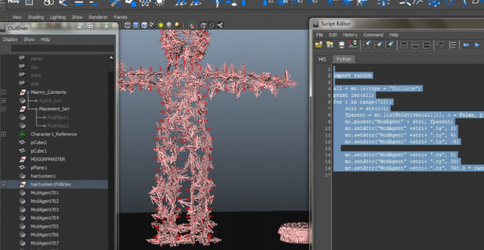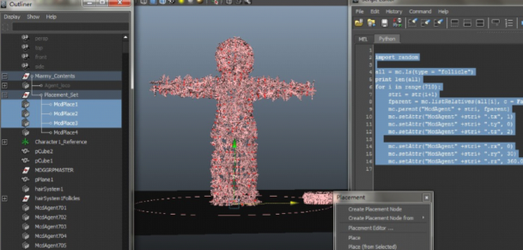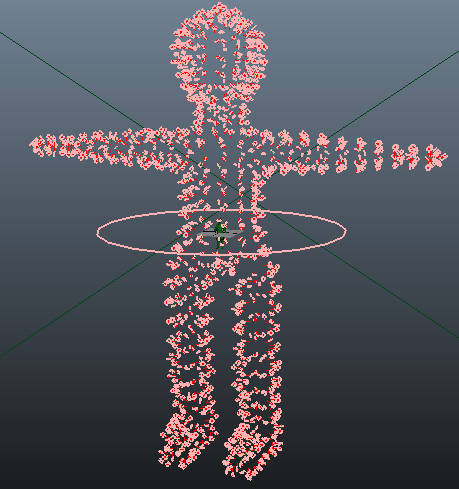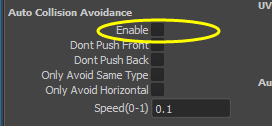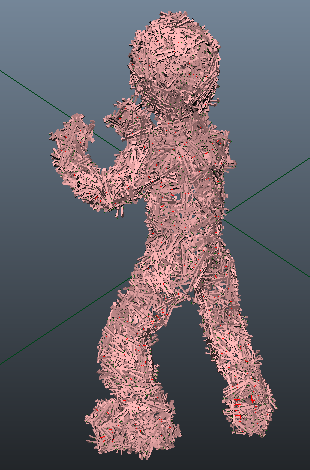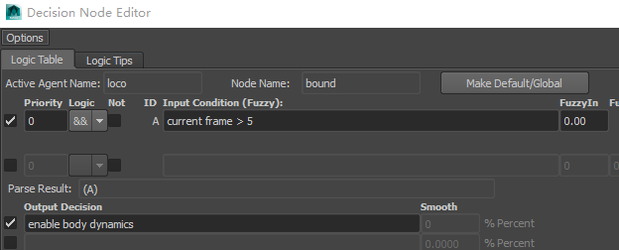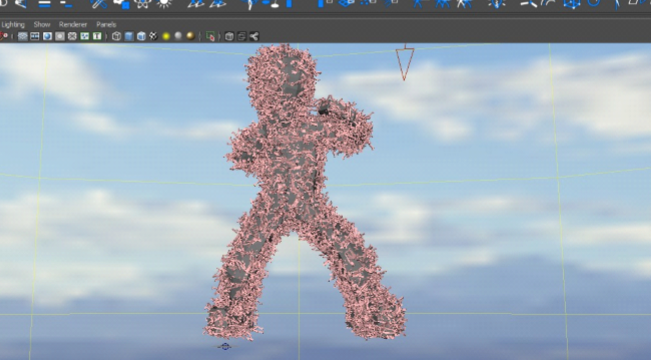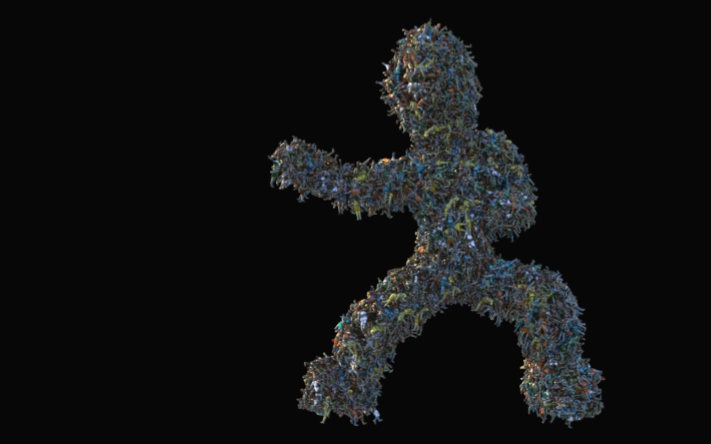In this example, we want to simulate a big group of dynamic agents attached and move along with the humanoid giant.
Samples Download
https://drive.google.com/drive/folders/0B2PLEY5qC5zkV3JfUFBDTGpqSFk?usp=sharing
Workflow
- Prepare a humanoid giant model, simple skin it and animate it. Notice the ratio between the giant and the crowd character.
- Give it the average UV, this is the preparation for the follicle creation.
- Create the hair on the giant, by selecting the faces of the object and then click create hair, like below method:
Select the faces > modify the option (At selected points/faces) > select the hair > delete hair and leave the follicles
- Get the number of follicle, and create an arbitrary place node and make the agent number the same as follicle (get the follicles number by a simple python)
- Parent all of these agents onto the follicles
- This script is parent all agent onto each of the follicle, and set translate 0 means we put the local transformation of each agent 0 and put them to follicles
- But in above picture, you can see the agents are all standing there and no interesting. We need them lay down and randomized their orientations.
- You can deplace all agents and re-place them again, and run the script again by modifying some of the randomize translate
- Now the result can be more randomize instead of standing man.
- Repeat above steps, we can even make each follicle contain more than 1 agent, and the result can be higher density.
- In our test, 3 agents in each follicle can be get the best result and performance.
- Important Note: please modify the code and make sure each agent has some distance, so that the won't collide each other
- Return back to the 1st frame, and then select all agents, run inverse placement (Miarmy > Placement > Inverse Placement). We will get a new place node from agent positions and orientaions.
- Turn off auto avoid option (which we auto enable this option from version 5.1)
- Go to 1st frame and place agents, you can see below result
- Create a logic which make our gents enable dynamics after 5th frame:
- scene Info > current frame
- dynamics > enable body dynamics
- Important Notice: we need to setup the agent dynamics body very good before running the dynamics
- Find a pose and render it as you with.
- For more helps, please contact us!