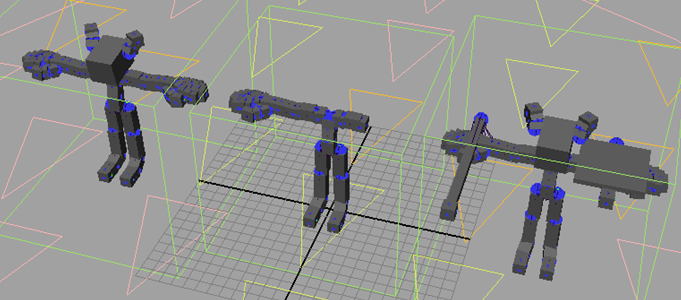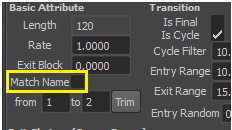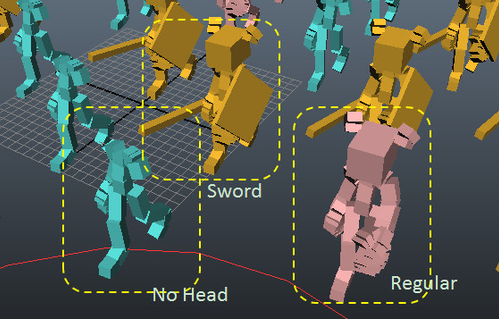By default, when action drive agent, action are assigned by joints tree hierarchy, and when the users add or delete weapon or props (joints) on rig, we’re difficult to re-use the action node for the new type of agent, even they’re really similar hierarchy. It’s time-waste for re-creating another group of action nodes for the new agent type.
Since version 3.5 Miarmy supports both name based and hierarchy based action assignment.
The will be a huge time-saver if you just build another type of agent but only with some props or bone structure differences.
Workflow
If you have some different types of agents but only have some little differences among them. We’ only need to create one group of action node for one type of them. And then copy this group of action nodes to other types. The agents placed from others types can use the shared actions, when “Match Name” mode enable.
Step 1. Create the Action from the regular agent
create action
Step 2. Create new type of original agent
Multiple agent types
Step 3. Duplicate the re-name the action node
Duplicate the "walk_action_loco" to "walk_action_sword" and "walk_action_noHead" and put into different agent group
Step 4. Setup the “match name” in action node
enable the match name
Step 5. Test Run