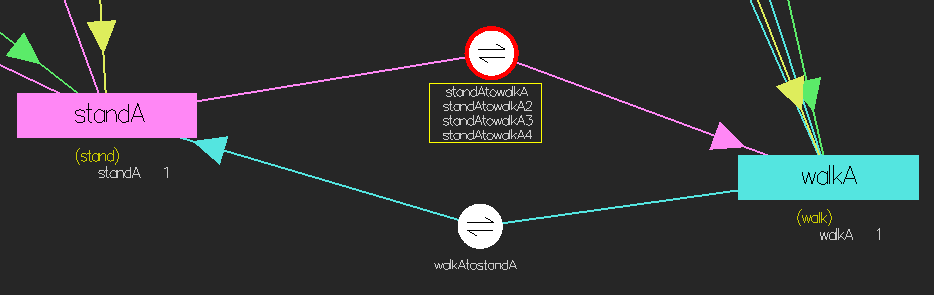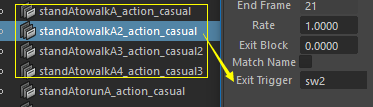General
We can use logic to control which action the agent will select to transit to next action in transition map along with exit trigger.
Instruction
In below figure, suppose we have several transition action from standA to walkA.
If current agent are in the standA action, and its next action is walkA, it will transit from standA to walkA using 4 different transition actions.
If there is no any setup at this time, our engine will select an action randomly from standAtowalkA, standAtowalkA2, standAtowalkA3, standAtowalkA4 and transit from standA to walkA.
At this time we can setup and affect the action choose at this time.
There are 2 method.
- Action Exit Choice Main Features of Transition Map
- Actrion Trigger
Action Trigger
We can fill the different exit trigger in different action through action editor:
For example:
We setup 4 exit trigger for 4 actions:
- standAtowalkA : sw1
- standAtowalkA2 :sw2
- standAtowalkA3 : sw3
- standAtowalkA4 : sw4
And in logic setup, we can use the simulation variable and the value of them to choose which transition action it should select.
For example we use this logic:
set maya attribute:sw2 value 1
And your agent will choose the action standAtowalkA2