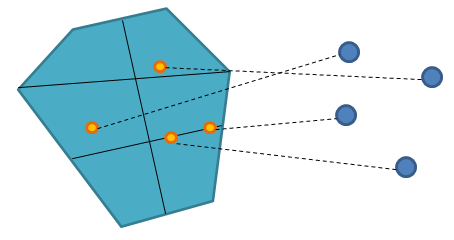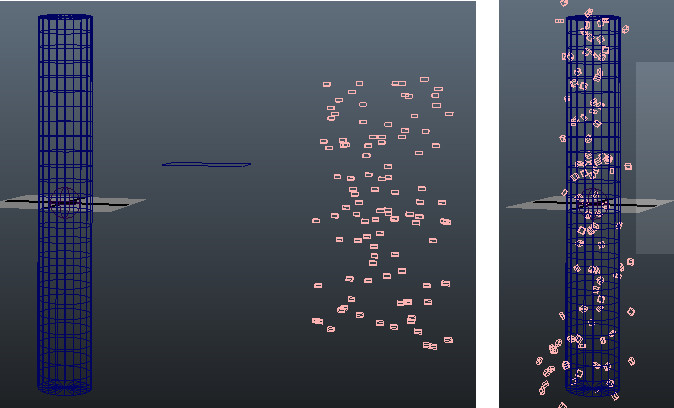In Miarmy 3.5, the surface points of geometry can be targets of agents. And with the geometry target channel, we can make a group of agents chase the entire geometry surface instead of its transform position (like spot channels). The result will be like the follow picture:
Under the hood
Blue dots: agents
Yellow dots: points on surface
The agent will randomly select one point on the geometry surface and then make it target point.
With the geometry surface channels, our agents can interactive with its target point.
Before and after simulation
Sentences
Maya Geometry >
- a rand point on mesh:??? on LEFT
- a rand point on mesh:??? on RIGHT
- a rand point on mesh:??? on UP
- a rand point on mesh:??? on UP
- a rand point on mesh:??? to distance < ??