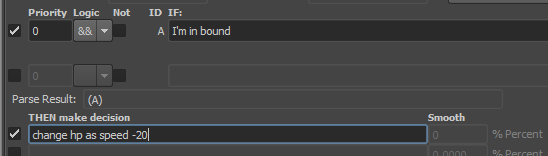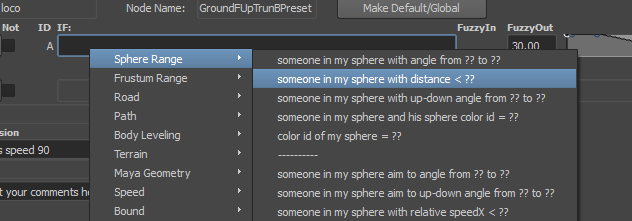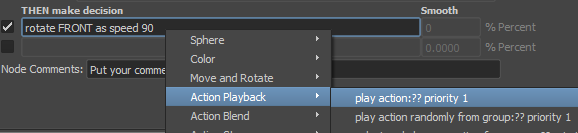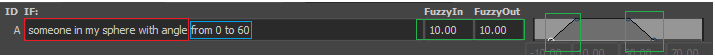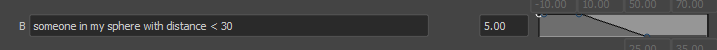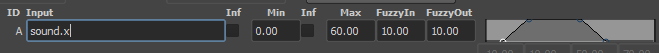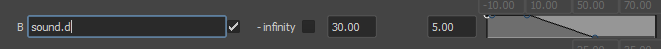In future, all of the channels will be removed, and we'll use the human language based control logic
Brief
We replaced the abstracted channels with human readable language and it will be more easier to work with and the same flexibility.
What is advantage of this Mode
There are some advantage of Human Language Mode:
- Looks more natural and easier to learn.
- No need to recite or reference anything, just use the preset language and modify some content of it.
- Support many natural words (like "left", "right", "inside", "turn on/off", ">", "<", "=" and use them replace math. We'll add more human language, all automatic parse)
- More easier to share work to others and fixing problem or refractory.
- Expression control support as well
How it Works
- If you're new to Miarmy, please watch our new tutorial
Learn: Video Tutorials
- If you're familiar with old Miarmy Channel Mode, you can directly jump to Miarmy Language Mode in a day, by 3 steps:
- Download and install the Miarmy 3.6 or higher version
Once you open decision editor, all of your old channel contents will be automatically transfer to language mode.
- Right click and select, test input sentences and modify values
- Right click and select, test output sentences and modify values
- Download and install the Miarmy 3.6 or higher version
Language Sentence Details
Component of Language
- Sentence Input: return result in this condition
- Test true range: make this sentence true in this range
- Fuzzy range: make the test range blur
Test range type
Test range can be many types:
- Boolean (no context)
- from ?? to ??
- > ??
- < ??
- = ??
- LEFT/RIGHT
- UP/DOWN
- FRONT/BACK
For example in below picture
- Sentence Input: someone in my sphere with angle
- Test (True) Range: from 0 to 60
- Fuzzy Range: 10 10
new sentences example
old channel example
Concept Examples
Please notice all of those language sentences are filled by auto fill tool. You don't need to remember them.
1. Keywords Mode
- Old Mode: road.ox -120 - 0
- Language Mode: the road point to my RIGHT
- Channel Mode: field.oy 0-120
- Language Mode: I feel Maya field point UP
- Channel Mode: noise.id 0.5 +inf (fuzzy 0.5)
- Language Mode: rand float based on my id 0~1
2. Boolean
- Old Mode: bound.in (1 to positive infinity)
- Language Mode: I'm in bound
- Channel Mode: dynamics.active value 1
- Language Mode: enable body dynamics
3. Compare Mode
- Old Mode: color 2 4
- Language Mode: color = 3
- Old Mode: id.agent 3 to +inf
- Language Mode: my ID > 15
4. Precise Mode
- Old Mode: spot.d 3 5
- Language Mode: spot is from 3 to 5
- Old Mode: fluid.a 100 200
- Language Mode: maya fluid intensity from 100 to 200