
Miarmy Express is a free edition of software includes all features. It is designed for your free learning or testing and there are only some some render limits of it
For the unlimited professional edition, please visit our official website www.basefount.com/buy-now.
Limitations:
Note: From current version, we only provide manually installation steps guide without auto-installation package. You can easily change anything for fitting your own server and pipeline.
General Steps
Detail Steps
1. Unzip package and put the "Basefount" folder to /Applications

2. Close Maya.
3. find the "modules" folder in your specific Maya installation place (skip if exist)
/Applications/Autodesk/maya<version>/Maya.app/Contents/modules
Please notice the Contents folder can be shown by right click Maya.app and select menu item "show contents" |

4. Copy the text file "MiarmyForMaya.txt" to the "modules" folder in Maya.app:
Please notice the path must be:
/Applications/Autodesk/maya<version>/Maya.app/Contents/modules
DO NOT Use This Path: /Applications/Autodesk/maya<version>/modules
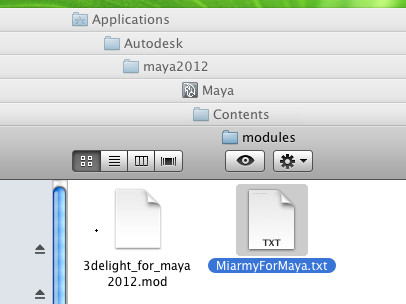
Please notice the path should be in the Maya.app
5. Finished, Restart Maya. Load from Window > Preferences/Settings > Plugin Manger
Check out the version of plugin and the Miarmy Menu.
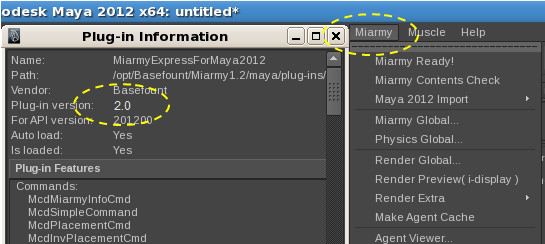
Frequently Asked Questions
For any question, please post your issue on our forum