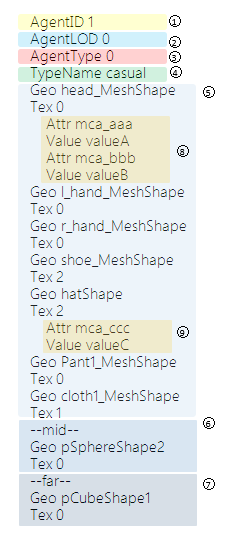Miarmy Crowd Simulation Documentation (English)
Catalog Controls LOD
General
Catalog file is able to control the LOD of agents. In this part we're talk about how it work.
Instructions
In Catalog Control Geo and Tex part, we explained the structure and consistance of catalog file, and then in this part we're going to look at the 2 and 5, 6, 7 parts in below picture
Each agent in catalog file contains all Near/Middle/Far geometries groups, but which one it will choose is depending on the AgentLOD attribute (2 in above picture)
- 0: Near (Regular)
- 1: Middle (--mid–)
- 2: Far (--far--)
So we can manually change the variable AgentLOD for changing the LOD level for current agent
Basefount Technology