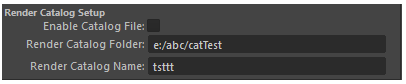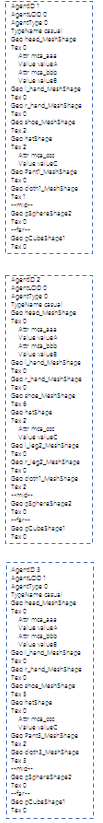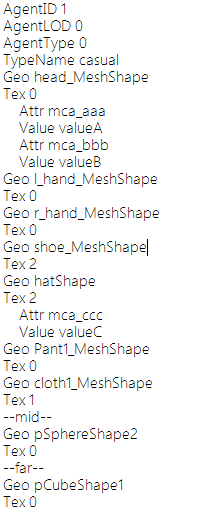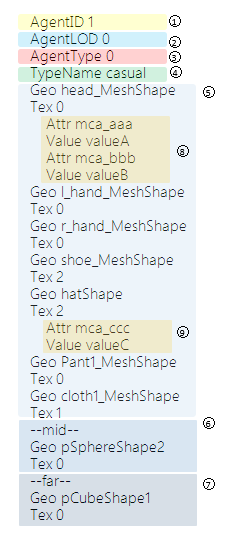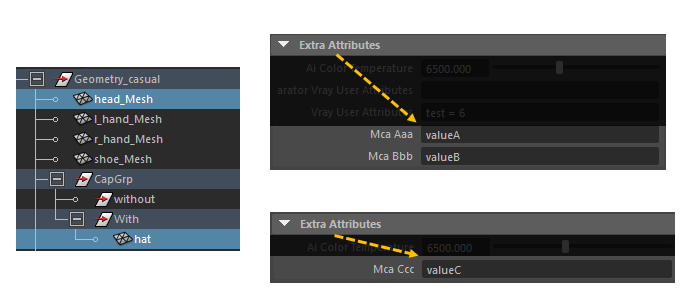Miarmy Crowd Simulation Documentation (English)
Catalog Control Geo and Tex
General
This part we'll introduce what the catalog file contain and how it control the render contents exporting.
Instructions
We can find the catalog file if we exported it at the location of Render Global
When we open our catalog file, we can see it consists of many blocks
And each block start by "Agent###", this means each block stand for one Agent (in below picture) And there are many agents in this catalog file.
If we look into one block, it looks like this. It contains several information of one agent
We can categorize these contents into below parts (in colorful picture below)
And the contents of each agent contain:
- Agent ID
- Agent LOD Level
- Agent Type ID
- Agent Type Name
- Regular Geo
- Geometry Name
- The Texture ID (if there is textures variations)
- LOD Middle Distance Geo
- Geometry Name
- The Texture ID (if there is textures variations)
- LOD Far Distance Geo
- Geometry Name
- The Texture ID (if there is textures variations)
- The Extra Attribute of one object
- The Extra Attribute of another object
The 8 and 9 in above parts, these are customizable variables for each geometry object
It can be added directly on geometry in Maya (It must be "string" type attribute)
We can manually adjust the catalog file, and then export render contents by:
- Miarmy > RENDER > Arnold > Setup Current Frame
- Miarmy > RENDER > V-Ray > Setup Current Frame
Basefount Technology