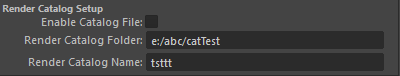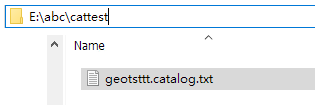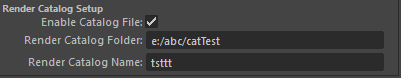Miarmy Crowd Simulation Documentation (English)
Catalog Create and Update
General
Catalog file contains the render guide information which is able to control what the render contents will be export to .ass or .vrscene
Each Maya scene can generate its own catalog file and specifically control this scene.
Instructions
- To export the catalog file we need to first sepcify the directory of catalog will be exported.
- In Miarmy > RENDER > Render Global
- We can export the catalog file by Miarmy > RENDER > Generate Catalog File
- After generating, we can see there will be an file located in the path you sepcified in above step.
- Now, we can enable the catalog file by checking on this option:
- Notice: once we enable the catalog file, if we click Generate Catalog File and try to create catalog file again,it will only update the catalog file instead of rewrite it.
- And then when you export the render contents from Miarmy > RENDER > Arnold > Setup Current Frame or Miarmy > RENDER > V-Ray > Setup Current Frame It will export the render contents based on the catalog file instead of read
- And in the next session, we will talk about what the catalog file contain and how it control the render contents exporting. (Catalog Control Geo and Tex)
Basefount Technology