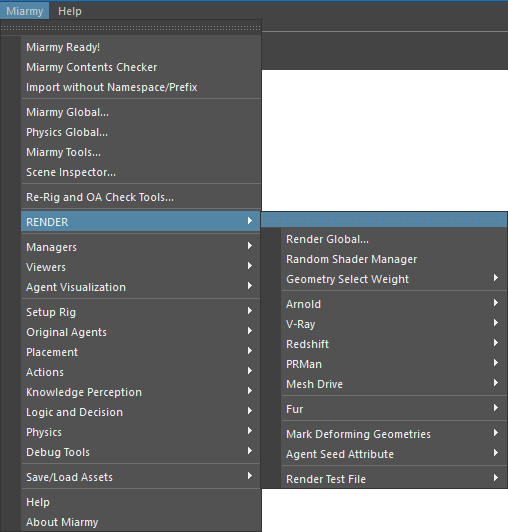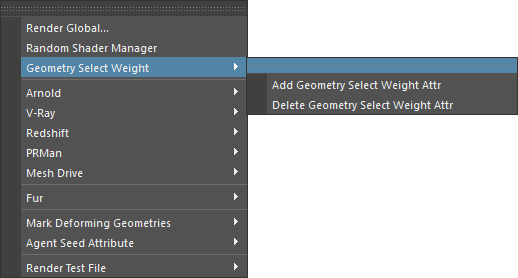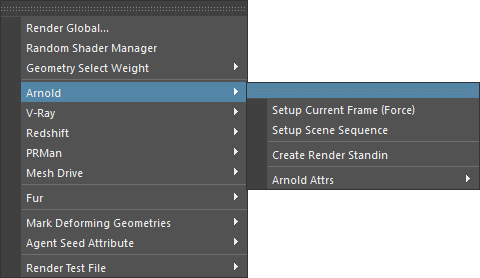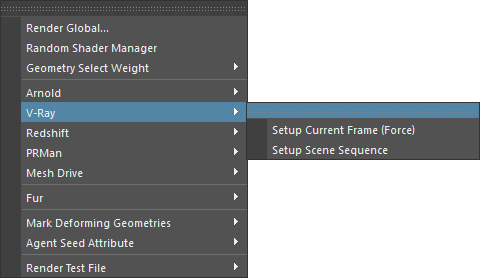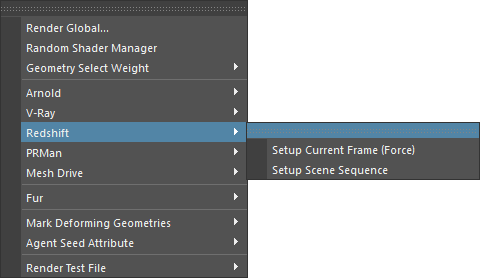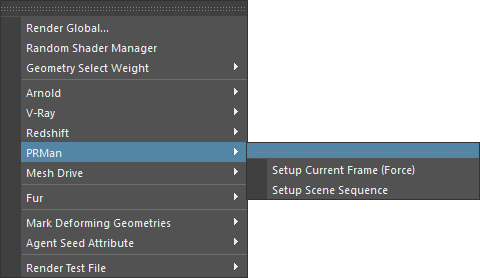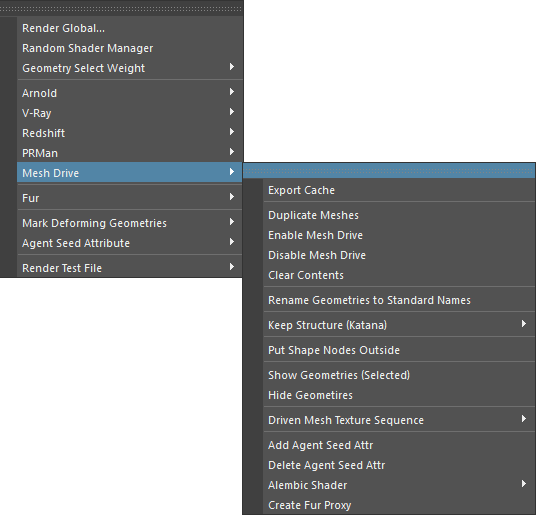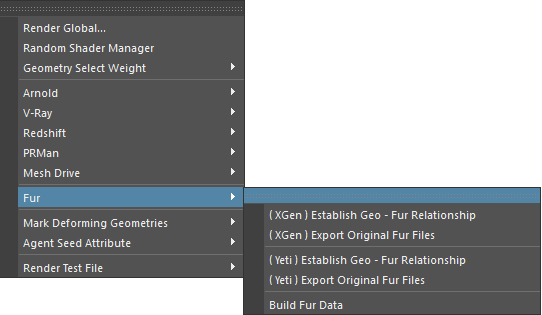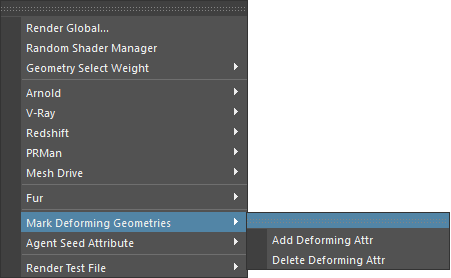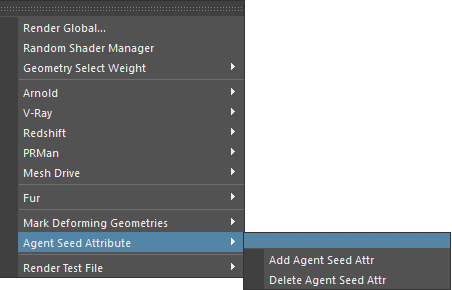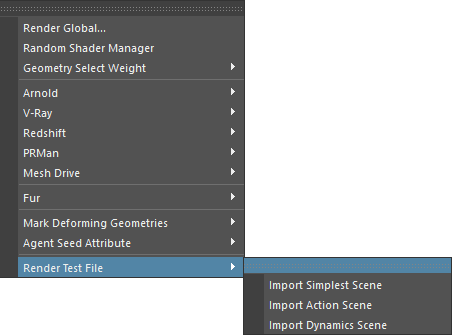Miarmy Crowd Simulation Documentation (English)
RENDER Menu
Render Window
RENDER
Render Global...:
Random Shader Manager:
Geometry Select Weight
Add Geometry select Weight Attr:
Delete Geometry Select Weight Attr:
Arnold
Setup Current Frame (Force):
Setuo Scene Sequence:
Create Render Standin:
Arnold Attrs>>>
Add Arnold Render Status Attr:
Delete Geometry Select Weight Attr:
V-Ray
Setup Current Frame (Force):
Setup Scene Sequence:
Redshift
Setup Current Frame (Force):
Setup Scene Sequence:
PRMan
Setup Current Frame (Force):
Setup Scene Sequence:
Mesh Drive
Export Cache:
Duplicate Meshes:
Enable Mesh Drive:
Clear Contents:
Rename GeoMetries To Standard Names:
Keep Structure (Katana)>>>
Duplicate Meshes (Keep Structure):
Enable Mesh Drive:
Rearrange Structure:
Clear Contents:
Put Shape Nodes Outside:
Show Geometries (Selected):
Hide Geometires:
Driven Mesh Texture Sequence>>>
Mark Auto Texture Sequence (Shape):
Clear Auto Texture Sequence (Shape):
Create Texture Sequence Maker:
Link Make To Action:
Add Agent Seed Attr:
Delete Agent Seed Attr:
Alembic Shader>>>
Record Shaders:
Import Recorded Shaders To Alembic Objects:
Create Fur Proxy:
Fur
(XGen) Establish Geo - Fur Relationship:
(XGen) Export Original Fur Files:
(Yeti) Establish Geo - Fur Relationship:
(Yeti) Export Original Fur Files:
Build Fur Data:
Mark Deforming Geometries
Add Deforming Attr:
Delete Deforming Attr:
Agent Seed Attribute
Add Agent Seed Attr:
Delete Agent Seed Attr:
Render Test File
Import Simplest Scene:
Import Action Scene:
Import Dynamics Scene:
Basefount Technology