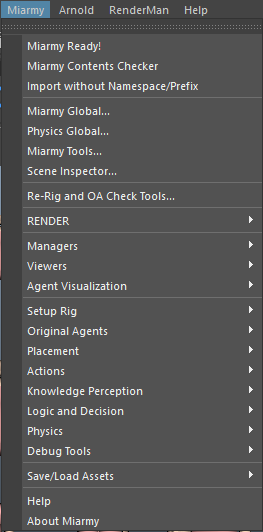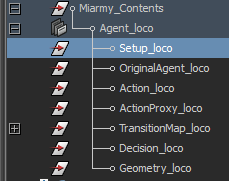Miarmy Crowd Simulation Documentation (English)
Main Menu
Miarmy Ready!
Click this button to make the system to do the follow things:
- Setup Playback Options:
- Update all viewport
- Play every frame
- By 1.0 frame for each update
- Max playback speed is realtime (depending on the user specify, 24fps or 30fps)
- Create Solver Nodes
- Create a McdBrain node if not exist
- Create a McdBrainPost node if not exist
- Create a McdGlobal node if not exist.
- Create Miarmy_Contents group and some preset stuffs
- Miarmy Contents:
- Agent group 1: agent repository
- Setup: rig location (usually reference into the scene)
- Original Agent: template for current agent
- Action: Miarmy action generated by Maya animation
- Action Proxy: an action list node can proxy all action playback
- Transition Map: state and action for build transition map
- Decision: logic entity
- Geometry: binding geometry
- Agent Group 2
- …
- …
- Agent Group 3
Miarmy Contents Check
It will check the naming convention and integrity of Miarmy_Contents group and stuff inside.
It will try to fix the naming in specific group.
Import without Namespace Prefix: This tool let you import contents without changing the name of objects.
Miarmy Global: Open Miarmy Global Settings Window
Physics Global: Open Physics Setting Window
Miarmy Tools: Open Miarmy Cache Tools
Scene Inspector: Open Scene Inspector Editor
Re-rig and OA Check Tool: Open Re-rig window
Other Features Sub menu: will be introduced later
Basefount Technology