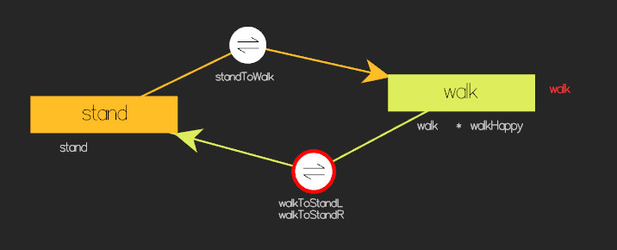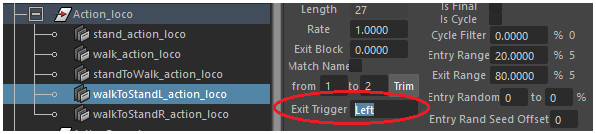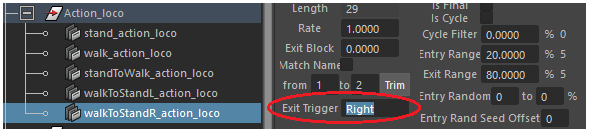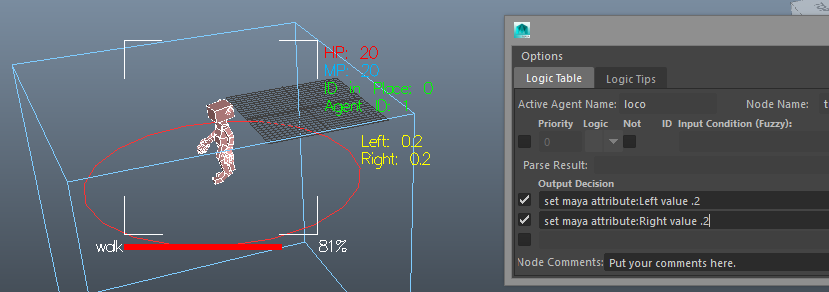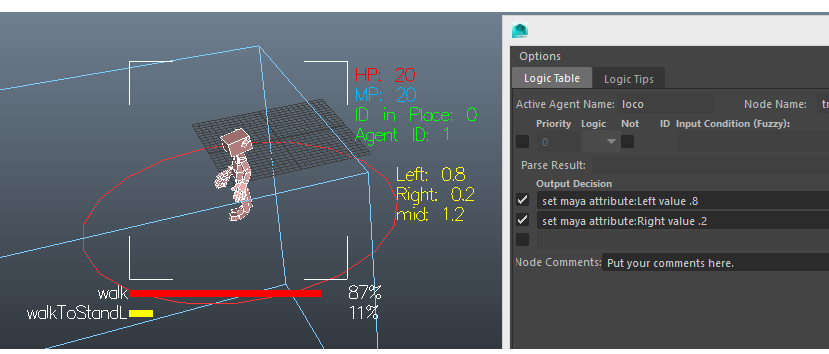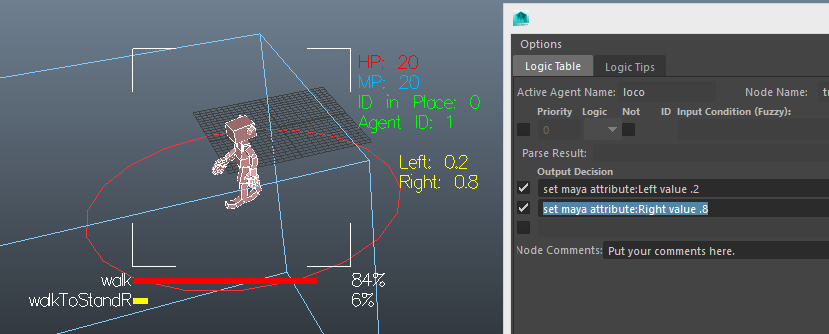Miarmy Crowd Simulation Documentation (English)
Choose Transition from Multiple Exits
In the latest version of Miarmy (after version 5.0) we can choose the exit action in transtion map precisely if there are multiple exit actions in transition map.
Like the below image, from walk to stand, there are 2 choices, the walkToStandL and walkToStandR.
- If you do not specify anything, our system will choose 1 of 2 actions randomly.
- If you do the exit range setup, it will transtion from walk to stand by frame range. (Parsing out the Next Action)
- In this document we'll introduce the 3rd way
Transition Map Setup
Workflow
In Action Editor, we can set the trigger for walkToStandL and walkToStandR
In below images, we defined "Left" trigger to walkToStandL, and add "Right" trigger to walkToStandR
Add trigger for walkToStandL
Add trigger for walkToStandR
And then we can use our logic control which action we want to select.
We build a very simple logic scene which can make our agents stop walking and transit to stand in bound.
Then we added 2 simulation attribute in simulation time Maya Attribute > Set maya attribute:?? value ??
Trigger Name the same as trigger define in Action Editor
If these attribute names are the same as triggers, it can control the exit actions choice.
There are 3 conditions:
Both attributes less than 0.5 (in below picture) The trigger existed but not active, the agents will keep walking.
Left: 0.2, Right: 0.2 (both less than 0.5)
Left trigger is great than Right trigger, it will choose "walkToStandL".
Left: 0.8, Right: 0.2 (Choose Left)
Right trigger is great than Left trigger, it will choose "walkToStandR".
Left: 0.2, Right: 0.8 (Choose Right)
Basefount Technology