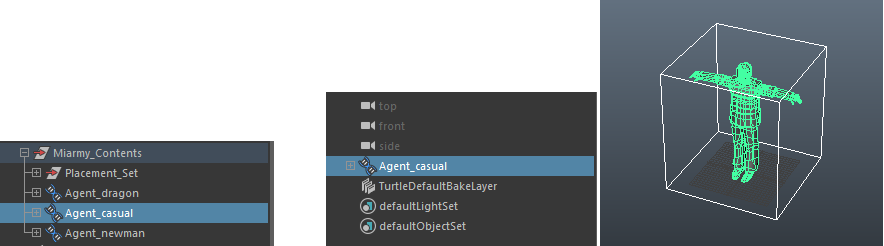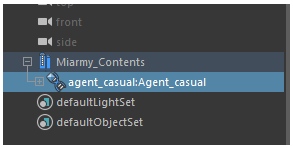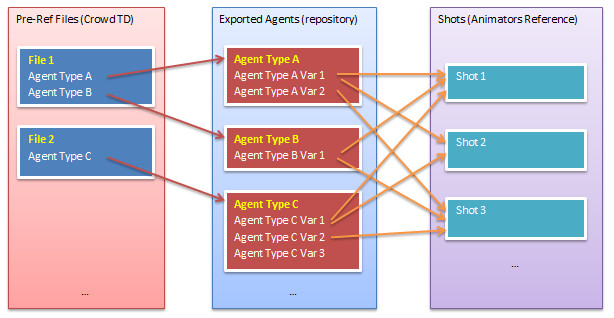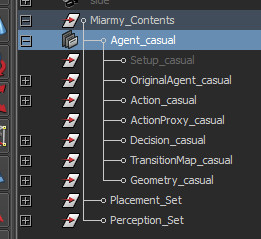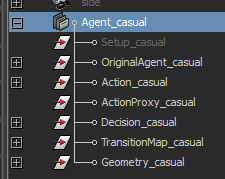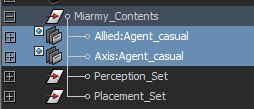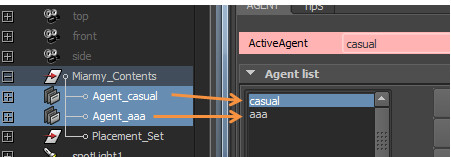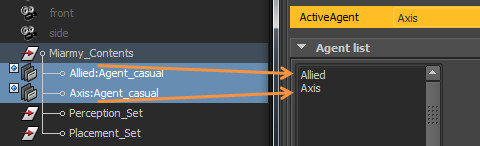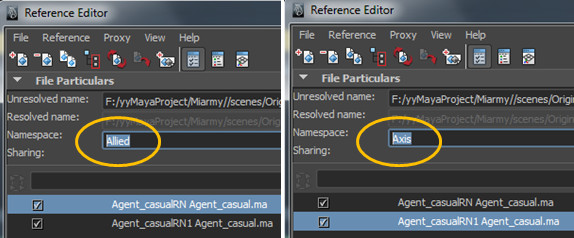Miarmy Crowd Simulation Documentation (English)
Referencing & Namespace Pipeline
General Introduction
In previous sections, we were keep using the import mode to work with Miarmy OA(Original Agent), this is actually the OAT(Original Agent) process.
In OAT stage, we can tweak the OA bone shape, test logic, add actions tweak the action blending, and finally we usually export the OA from OAT file separately into an independent OA file.
OAT file (Left) and an pure OA file (Right)
And in later production, we should and better to use Maya Reference.
Thanks to the Maya referencing system, we can get the benefits from reference mode:
- Save a lot hard disk space for different scene with the same agent.
- Easy to replace OA if modified, so the we can refine the crowd assets as the same time as we simulate crowd, and replace the newer OA later on.
reference OA in scene and put it to Miarmy_Contents node, also remove the redundant other non-referenced agents
Instructions
Assets Management
In below 3 sessions indicate the process from crowd TD build and test OA to exporting simulation ready OA
- (Left Picture) Crowd TDs are responsible for building OA assets in OAT files. Make actions, logics, geometries etc, also build multiple agent types interactive each other. So the OAT file is usually messy, contain the trash nodes like logic, simulation nodes.
- (Middle Picture) Then the crowd TD will remove the trash nodes and export each OA file separately to the hard drive and store them into each independent OA. Notice: some agent type OA has multiple version for variety usages.
- (Right Picture) Animators reference the required agent type OAs to the different scenes
Assets on hard disk should be like this
Pre-Reference Contents
In detail, before referencing, we need export pure OA into a OA Maya scene file. To do this, we need to clean up the scene and just leave a pure single Agent Group there. And Then select the Agent Group node and export it as a new Maya file.
Please refer the pictures below, the left picture shows the scene is non-referencing, usually it is the OAT file created and tweaked by crowd TD.
Please refer the Part 1 General Pipeline if you're not clear about above concept.
left: non-referencing OAT scene, right: Pure OA File
Referencing
Then, for the Crowd Artists/Animators, they just need reference the OAs into the scene and they will contain the namespaces, the referenced agent groups need be put into the "Miarmy_Contents" hierarchy, like the following picture:
Referencing and put into Miarmy Contents hierarchy
Namespace & Agent Type Name
- Imported OA: the agent type name is the suffix of the agent group
- Referenced OA: the agent type name is the namespace of the agent group
Do Not Mix Use
The non-namespaced imported OA and namespaced referenced OA cannot coexist in a single scene.
Regular scene without referencing namespace
Scene with namespace
And if you want to change the type name of a referenced OA, it just need ot change the namespace in the reference editor:
Adjust namespace of agent type for referencing scene
Production
Now the artists and animators can work with the referenced scene and make shots in production.
They can freely create perception contents like "bounds", "spots", and "roads" etc, also they can tweak the placement Part 3 Placement Layout as wishes. And they can replace agents and change the namespace of the agent type.
And also when the other department like models and textures changed assets, crowd TD can update the OA and the artists can change the referenced stuff, the artists' scene will update automatically. (Re-open scene or refresh reference)
Animators build environments and perception contents
Referencing Pipeline Cooperations:
The crowd TD (Usually in Asset Stage)
- Can
- Do any (create actions, some basic logic, transition map, cloth, dynamic setup ect) tests and export the correct independent OA.
- Prepare several different versions of OA for the same agent type for some shots need some specific deal with.
- Delete initial Rig and only leave the OA in scene.
- Cannot
- contain irrelevent contents in OA such as perception contents, or some other stuffs
The crowd artists (Usually in Shot Stages)
- Can add/edit the below stuffs:
- Use all infrastructure of OA (like actions, transition map, story list, dynamic joints)
- Arrangement the placement layout
- Add logic and perception contents like bound, road, path and make agents interactive with them etc…
- Add/edit Logic node (but not recommended)
- ect...
- Cannot add/edit below stuffs:
- Cannot add/edit actions, transtion map
- Cannot add/edit OA bone structure and dynamic joints
- Cannot add/edit Geometry & Textures
Basefount Technology