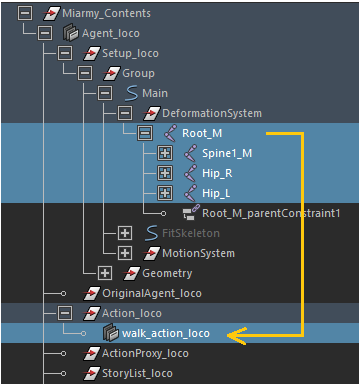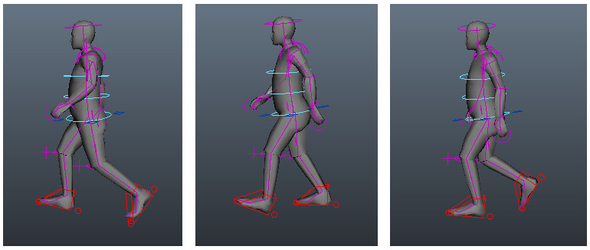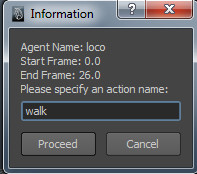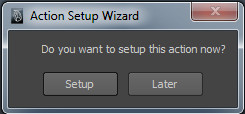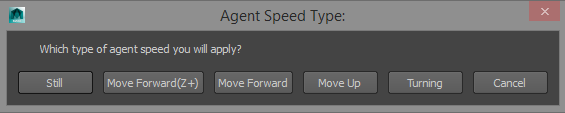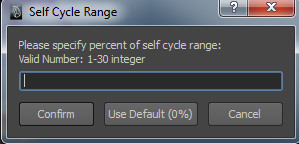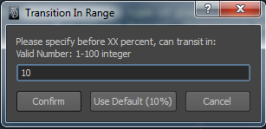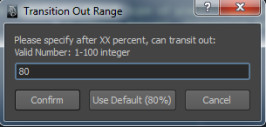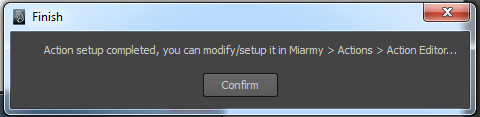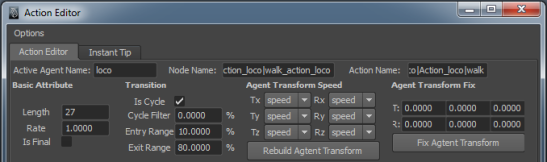Miarmy Crowd Simulation Documentation (English)
Create Action Node
The Action is created from the animated rig, and this animated rig should be the same rig which we used to create its Original Agent.
Instructions
Active Agent Type
Please first active your agent type using Agent Manager, refer Agent Type Group and Agent Manager
Put the rig or the root joint into the Setup_<Agent Type Name> node and create action by click Miarmy > Actions > Create Action (Similar as creating OA).
Then our system will play the animation in time slider to bake the animation data from rig into new created action node.
Animation on the rig
After data extraction, there will be some prompt dialog windows need to fill and confirm:
Specify an action name
The action setup wizard will pop out for setting up the action node:
If click Setup, the wizard will begin.
Please choose correct type, reference How to Choose Action Type
- Cycle: self-cycle animation (e.g. walk, stand, run)
- Transition Action: middle action between 2 cycle action (e.g. stand to walk, walk to run)
If we choose cycle action, there will be an extra attribute cycle range need to setup, it stands for the self-transition blend range in a cycle.
More specifically, if the action go into the last <number>% range, the cycle self-transition will occur. It blends the end part onto the front part of the action by some percentages.
after playing green area, the action will perform self-cycle in orange range.
Either selecting "cycle action" or "transition action". There will be 2 attributes need set up, "transition in" and "transition out".
Transition in:
When previous action transit to current action, some percent should be smooth blended.This is the entry range of transition in action.
Check the below picture, when the previous action transiting to current action, 10% of action length should be blended from previous end to current start.
Transition In: When transiting in, blend with previous action
Transition Out:
When current action transit to next action, only when the current action finish play after exit range percentage, the current action can transit to next action, otherwise, maintains the self-playing.
Transition Out: Only after 80% playing back, the current action can transit to other actions
After all setup, the action node will be created in Action_<Agent Type Name>
We can select it and open Action Editor to check or edit its details:
Action editor
Basefount Technology