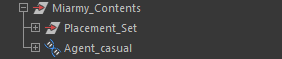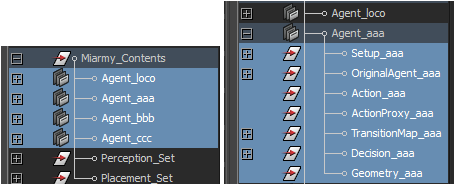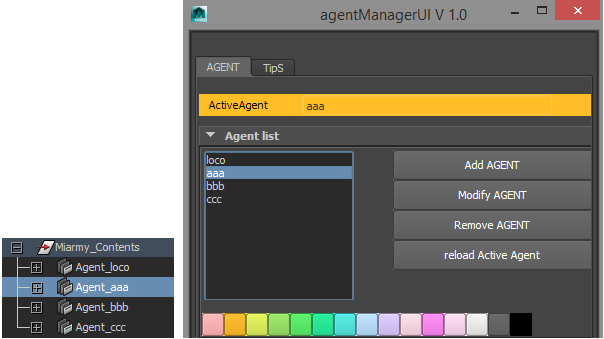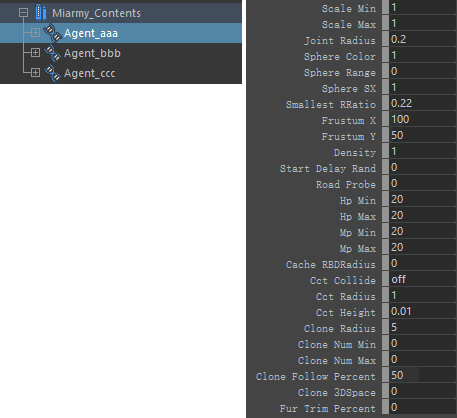Miarmy Crowd Simulation Documentation (English)
Agent Type Group and Agent Manager
Miarmy Contents Repository
At the very beginning, we need to create a master group to hold all Miarmy contents, when we click the Miarmy > Miarmy Ready or , there will be a repository created which name is Miarmy_Contents, this node is root of all Miarmy scene element.
Miarmy Contents repository
Agent Group
The agent group node is the root node for managing all the contents of one agent type. Our system distinguishes different agent types using agent group node.
You can add, edit or delete the agent group in Miarmy > Agent Manager or shelf button . Please take a look at the following example, there are 4 types of agent in scene, each one of them have its own Character Rig, OA, Animtion Clip, Logic and other contents belong to the agent type. And in each one of agent group node, there are several groups nodes for storing the contents of this agent type.
(left) Agent group nodes; (right) contents in Agent_aaa
Active Agent Type
Technically, the agent group node is a transform node and the Maya type name is "McdAgentGroup".
In most of cases, there will be multiple types of agent in scene, so if we want to create some contents for the specific agent type, we need to active the agent type we want to deal with.
When we active one agent type, all the new stuffs we created (like action or logic) will be automatically parented under its structure.
For example in below example, we want to create a logical decision node for type "aaa", we need to activate the "aaa" type of agent in Agent Manager. Then, the system knows the new created decision node should belong to "aaa" agent type and the new created logical node will be automatically grouped under Decision_aaa node in Agent_aaa structure
Very Important Concept
This feature is very simple but so important and crucial for the entire process of building and simulating crowds.
Anytime you want to operate anything (action, logic, etc) for specific agent type, please activate it.
(left) new created node belongs to aaa; (right) Agent Manager, agent which type name is "aaa" has been activated
Agent Group (Type) Attributes
There are some attributes on each agent group node, and these attributes belong to this type of agent. When we generate our agents from this agent group, the atttributes will be passed to all agents of this type.
Extra attributes on McdAgentGroup node
- Scale min/max: random range for sizing agents
- Joint Radius: setup joint radius before create OA, and then the joints radii of OA will use this value.
- Sphere Color: the color of agent sphere (See Detection Range Sphere)
- Sphere Range: the radius of agent sphere. If set 0, it will automatically use the diagonal length of bound box of this OA
- Sphere SX: Scale X of the radius (we can make a ellipse shape of sphere range) Ellipse Range
- Smallest Radius: control the multiplier of the smallest radius for the automatic avoid each other Automatic Collision Avoidance
- Frustum X/Y: vision range frustum angle in horizontal and vertical
- Density: the bone density for physical simulation (See Enable Dynamics)
- Start Delay Rand: Obsoleted.
- Road Probe: how far the agent can feel in front road (See Road) Can avoid agent walk outside the road.
- HP/MP Min/Max: random range for setting initial HP/MP (See HP & MP)
- Cache RBDRadius: the radius of current agent work as the layer cache rigid body Layer Cached Agents as RBD Objects
- CCT Collide: when enable, the agent will be join collide with CCT (See Character Controller (CCT))
- CCT Radius: the CCT capsule radius
- CCT Height: the CCT capsule height
- Clone Radius: how far the clones will be generate in the range of current agent Self Clone
- Clone Num Min/Max: control the min/max number of self clones will be generate from current agent
- Clone Follow Percent: how fast the self clone drone follow the host agent, bigger value makes it follow more sync
- Clone 3DSpace: determin is apply self clone in 3d space or 2d plane around current agent.
- Fur Trim Percent: setup how many percentages of fur will be cut when render fur procedural.
Basefount Technology