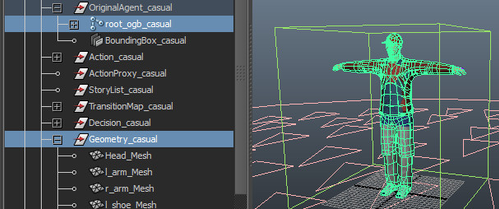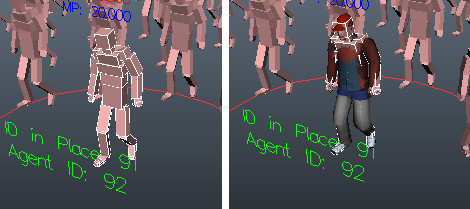Miarmy Crowd Simulation Documentation (English)
Skinning
If we want to render our agents, we need put our rendered geometry into the "Geometry_XXX" folder firstly, then we need skin our character geometry to original agent bones.
Skin the geometries to Original Agent Bones
The skinning method can be any type, the most regular method is "smooth skin", but it is also support "rigid bind".
Also we can bind some deformers onto the geometry through the original agent bones, for example we can set driven key and deform the muscle stretch and squash.
Notice1: it NOT support geometry direct constrain onto the original agent bones without skinning.
Notice2: DSO render only support smooth skinning.
Smooth Skin Transfer Tool
If your character original skin method is only smooth skin, we have tool can transfer the smooth skin from your rig to the original agent, the method please see video tutorial Video 045 Geometry Skinning
Miarmy > Original Agent > Send Active Geo to Original Agent
Agent Match Tool for checking Skinning
There is a tool can check whether geometry skinned original agent correctly.
Please select any agent and then Miarmy > Debug Tools > Agent Match or click
Select the agent and use "agent match" tool, for testing the skinning
After checking, please click "agent return" for put the original agent back Miarmy > Debug Tools > Agent Return or click
Basefount Technology