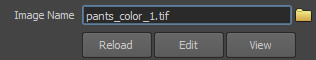Miarmy Crowd Simulation Documentation (English)
Textures Randomize
General
We can randomize the textures just by the names of textures.
Instructions
If we make ours texture names by the following rules, system will random textures for the geometry automatically without any further setup.
Correct naming convention for automatic random texture:
<Texture Name>_<padding>.<format>
- Need at least an underscore before numbering
- Only 1 single padding number
- Sequential numbering
If the texture names are correct, we need fill the first texture name in the Image Name attribute.
Example: if you assign "pants_color_1.tif" in your Image Name attribute, the system can automatically parse out the Green name in the following example.
Assign image name in texture file node
- pants_color_1.tif
- pants_color_2.tif
- pants_color_3.tif
- pants_color_4.tif
- pants_color_1.tif
- pants_color_2.tif
- pants_color_0.tif (cannot read, not sequential)
- pants_color_4.tif (cannot read, not sequential)
- pants_color_1.tif
- pants_color_2.tif
- pants_color_03.tif (cannot read, not right numbering)
- pants_color_04.tif (cannot read, not right numbering)
Incorrect naming:
- pant_color1.tif (no underscore, cannot reach)
- pant_color0001.tif (no underscore, cannot reach)
- pant_color_001.tif (non-single padding, cannot reach)
Once we parse out all the possible textures, for example, from "pants_color_1.tif", we found "pants_color_2.tif", "pants_color_3.tif" and "pants_color_4.tif". Then, the system can automatically random select one of it based on the agent. For example, "pants_color_2.tif" will be selected. And the "pants_color_2.tif" will be sent to the render engine.
Random textures
Basefount Technology