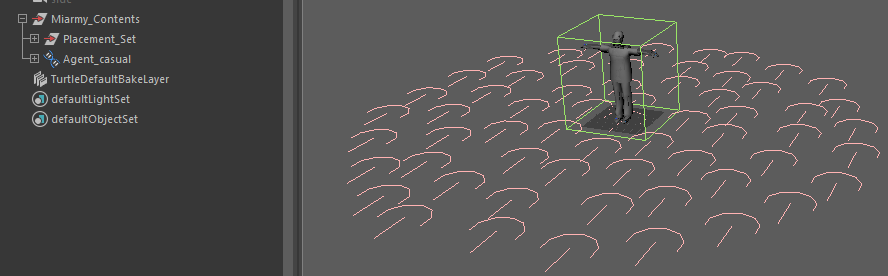...
By now we have understand how to create the Original Agent (OA) and use the OA and place node to place agents (Placement Pipeline). Next, it's time to make the agents to do something.
To make agents act, there are first we need to do some preparation works, and then there are 3 simplest but different simulation ways, they are all the most basic entry point of simulation.
We introduce them here to bring out brief the general concept of the simulation, for more detailed you can continue read the follow parts (Action, Logic and Physics)
...
The simulation need at least one OA in scene. Here for testing we use the import mode, please do not contain any prefix name of the agent.
You can create an new agent or click Miarmy > Import without Namespace/Prefix
Original Agent in Scene
| Note | ||
|---|---|---|
| ||
The OA can be imported or referenced into the Maya scene. If we're in OAT (Original Agent Test) scene, we'd better choose import mode and we can export the OA later on to an independent assets. While if we're in simulation scene, we'd better use the reference mode. |
3 Ways of Simulation
1 Logic
To simulate agents, there must be and as least one decision in agent brain, please create it by click icon or Miarmy > Logic and Decision > Make Decision
...
move forward without behavior, rest pose
2 Action
To trigger some animation in agents, there must be at lease one logic and one action node.
...
Agents are driven by action:walk
3 Physics
To turn on dynamic simulation for agents, we need to give a logic command in decision node of agents and make them enable dynamic.
...