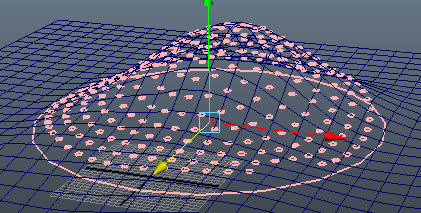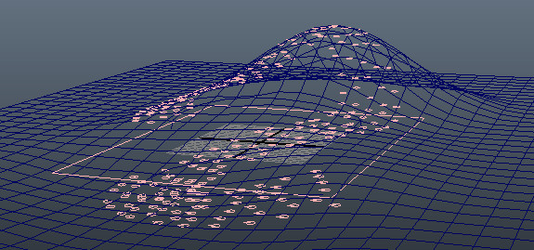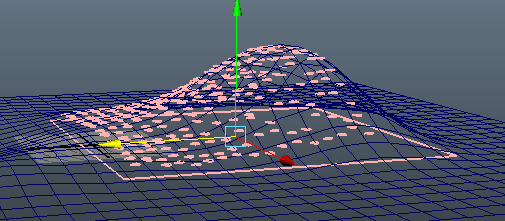Terrain attach is happened in Y direction of unit (place element). That is means no matter what type of placement you are using, they can be attached to terrain.
For attaching terrain:
- First make sure a plane-like geometry is zero transformation (clear all translate, rotate, scale values).
- Select place node firstly, and geometry secondly, then click
Combining with place type, curve and terrain, you can apply any kind of placement scheme.
Terrain Attachment + Curve Placement
Terrain Attachment + Formation Placement