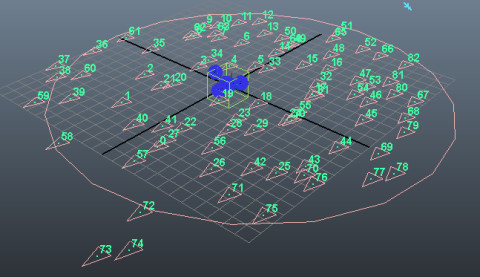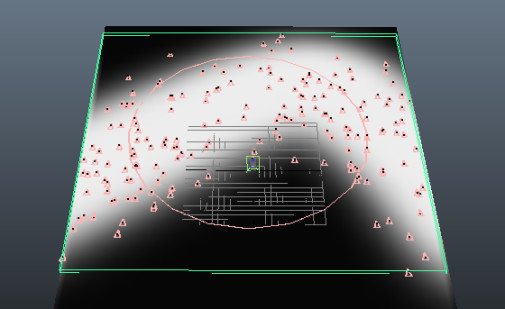Agents can be placed from particles. And particles can be emitted by emitter with many methods, so that, the placement can be very flexible.
Create place node from particles
The workflow
The workflow is very simple. We just need create some particles, and select its particle node, and then generate a place node from it. Miarmy > Placement > Create Place Node From > Particle 3D
Usually we can use this particle placement do the following things:
- Shape variation: we can distribute the particles to many different locations by emit from object or texture maps or brush tool, etc. And then generation the place node from it.
- Density variation: we can determine the density of placement by adjust the "grayscale" of the map, please refer the Autodesk "emit particle from map" section and get more information
Emit the particles from texture and distribute
Placement PosLock Mode
The place node generated from particle node will automatically switched to "custom" place mode, but if you want to further change the proportion or orientation, you need switch it to "PosLock" mode. Please refer the Position Lock Mode of Placement section.