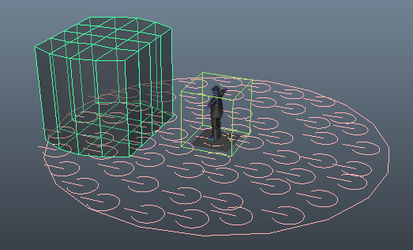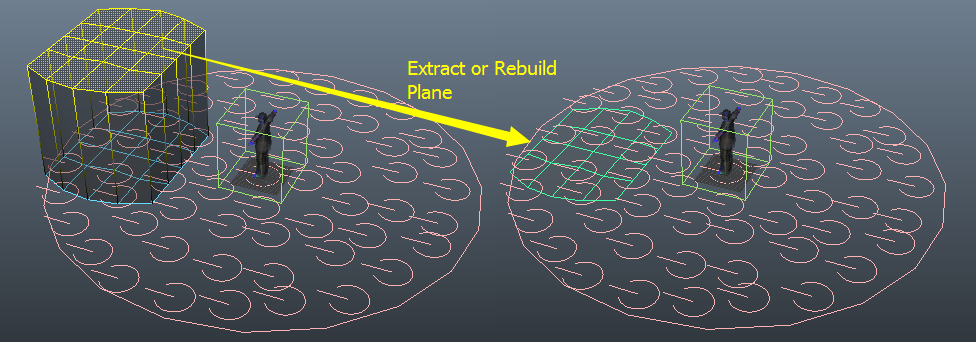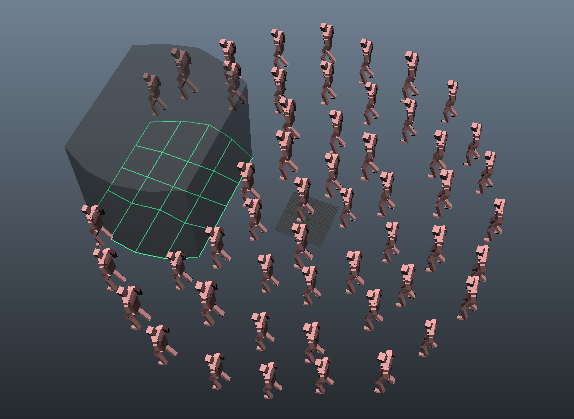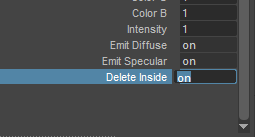Concept
In some cases there are some buildings among a group of agents, but we dont want to turn the placement node into "inverse placement" (Inverse Placement) custom type. There are 2 main reasons:
- Once we turn the place node into inverse placement, we will lost some feature of placement node.
- If the build layout is changed, we still need to adjust the place node and it is very time-consuming.
Like the below image shown, there is a group of agents and we always dont want they are placed inside the build no matter how we change the build or place node.
So we brings a new tool from version 5.2 which is Delete Zone.
Placement and building
Usage
Build a polygon plane among the agents, this plane can be translated, rotated or scaled, and its components (faces, points) can be edited.
Extract Zone
Select the plane and click: Miarmy > Placement > Mark Mesh as Delete Zone
Then when you place the agents, the agents inside that zone will be automatically removed.
delete zone
Attribute we added onto the shape node of the mesh