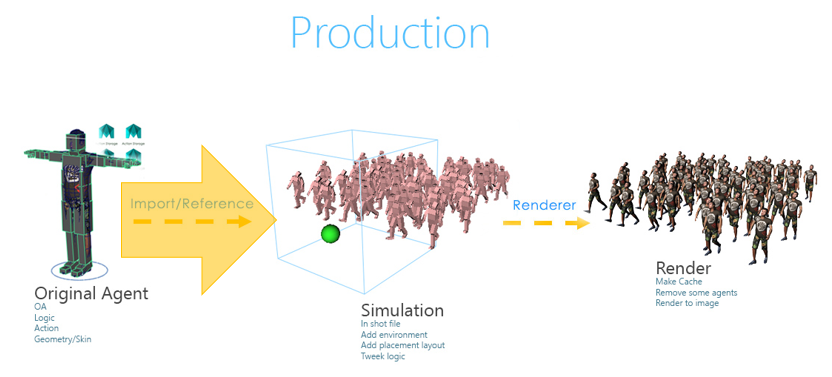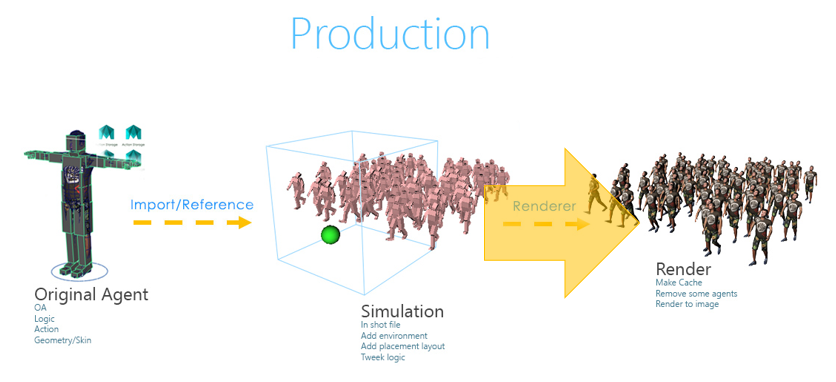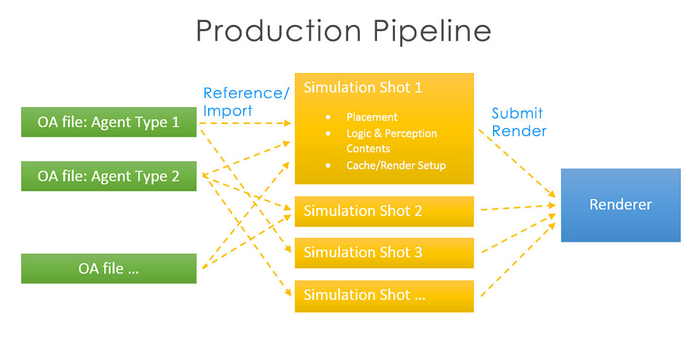The main tasks in Shot Stage are using the existed OA (Agent Types) and bring them into shot scene, do the layout-placement, build logic and environment perception objects and simulate it.
Finally we make cache and render the scene.
Simulation
We'll bring OA (or OAs) into the real shot scene (prepared by assets department) and we:
- We need to generate the crowd based on the OA and layout-placement
- Then we need to make logic and perception objects (like roads or zones).
- And we'll test simulation and do a lot of crowd behavior control works based on the directors' requirements
Render
After we the pre-build OAs in assets stage to simulate crowd in different shot scenes.
Simulation
In below picture the yellow arrow path indicates, the first part of shot stage is bring OA into shot scene and simulate.
- choose and bring the existed OA (Agent Types) into shot scene, We can import or reference them into the shot scene.
- arrange the layout and distribution based on the story board
- create and organize the logic
- establish the interactive with environment objects
- simulate crowds based on the shot design
Cache & Render
In below picture the yellow arrow path indicates, when we satisfy the result of simulation, we need to cache the result and render it:
- make cache and apply some minor fixes post caching.
- render the shot scene.
Shot Stage Summary
The workflow in the shot stage are:
- Select OA types for the shot need and bring into the scene.
- Build layout-placement, logic and perception contents and simulate
- When we satisfy the result, we need to cache Cache and render it