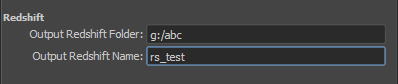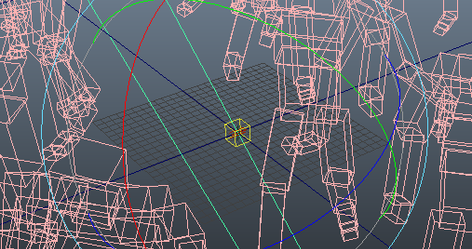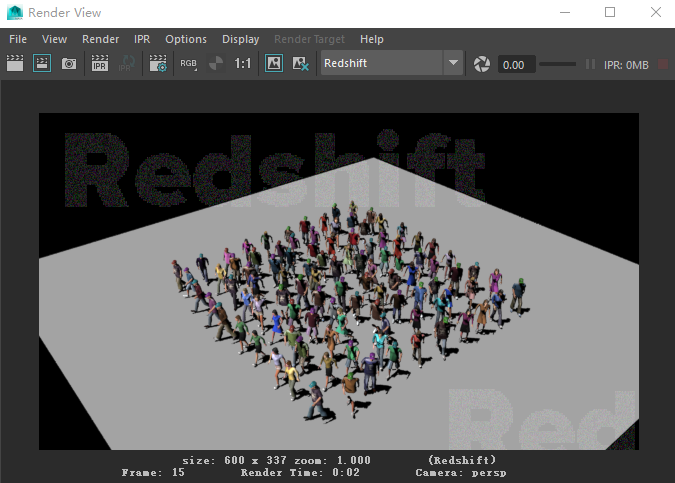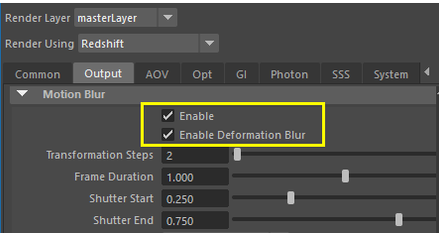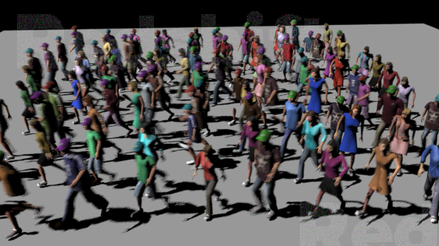Miarmy Crowd Simulation Documentation (English)
Redshift Frame Test and Motion Blur
General
We're going to introduce how the test render a single frame with redshift procedrual here.
And then we'll introduce how to setup motion blur for single frame.
Instructions
Step 1
We need to do the pre check before rendering.
- Check and make sure all geometries are put inside Geometry_<XXX> binded to bones in OriginalAgent_<XXX> Skinning
- Check texture existance and randomize rule Textures Randomize
- Check gemetry existance and structure randomize rule Simple Geometry Randomization
Step 2
Setup render contents exporting path by Render Global
This indicates where the procedural render contents put and when exporting.
Render Contents Exporting Path
Step 3
Place all agents, make Agent Cache, then we can interactively drag back and forth the timeline.
Go to frame you want to render.
Click Miarmy > RENDER > Redshift > Setup Current Frame You will see a progress bar indicate the progress of exporting.
After exporting, there will be an yellow box appear in the center of the scene, that is the redshift render proxy. (It will be automatically created)
Yellow box in center is the render proxy
Step 4
Click render, if everything setup correctly, you will see the rendered image in render viewport.
Step 5
If we need to render the motion blur, it need to enable the motion blur in Render Settings first.
And redo the Step 3 - 4.
Export render contents, render it, and you'll see the motion blure enabled.
Basefount Technology