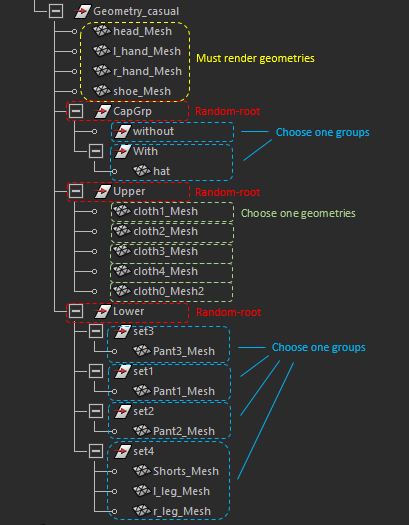Miarmy Crowd Simulation Documentation (English)
Simple Geometry Randomization
General
We can easily arrange the structure of the geometries in Geometry_<agent type> group for achieving randomization.
With the randomize the geometries, we can make different agent looks unique in render time.
Instructions
Random Rules
- The geometries directly under the Geometry_<agent type> will be always rendered (in yellow bound)
- The group nodes directly under Geometry_<agent type>, we call them random-root (red bounds), one of the geometries (green bounds) in random-root will be chosen and rendered..
- The group nodes directly under Geometry_<agent type>, we call them random-root (red bounds), if there are deeper sub groups/meshes (blue bounds) in random-root, it won't random deepr groups anymore, render engine will choose all the geometries/groups in one of these groups (blue bounds) and render them. Notice, there may be no geometry in sub group (like the cap in below example)
Random rules example. One of the items in green bound will be selected.
Random Result
Notice the cap, pants and t-shirt geometries
Basefount Technology