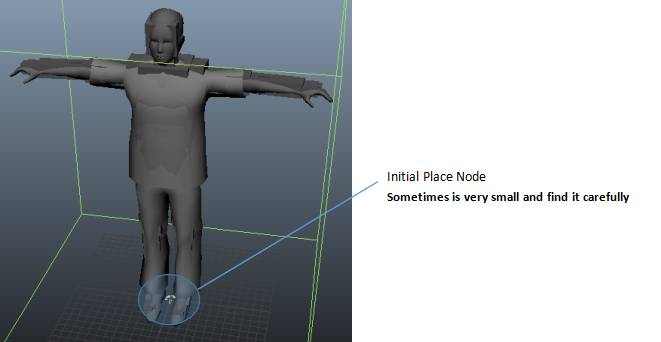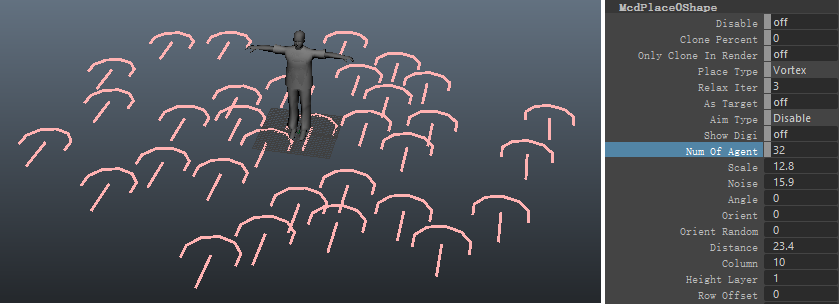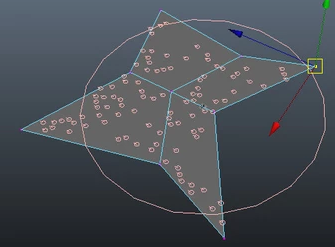Miarmy Crowd Simulation Documentation (English)
Create Place Node
Create Place Node by Default
To create place node, please first make sure there is at least 1 Original Agent in scene, then click menu item Miarmy > Placement > Create Placement Node
After creating a place node, we can find it in the scene at coordinate origin, it has 1 placer (sometimes it's small, you can find it in Maya outliner)
Then, you can setup the place node as your wish using variety place node features. See more on Placement Features
After creating the place node (find it in origin or outliner)
After adjusting the place node
Create Place Node by Special Methods
We can create place node from Maya Mesh, Particles and or Textures, see more on Placement Features
For example we can created place node by polygon mesh
polygon mesh based placement
Basefount Technology