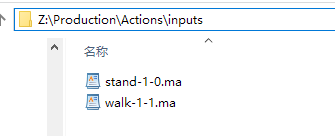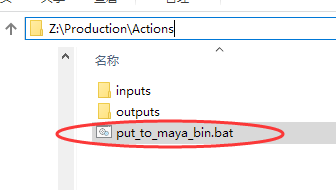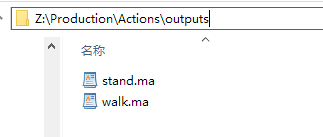Miarmy Crowd Simulation Documentation (English)
Batch Command Line Create Actions
(Note, this feature is for in-house user only, if you need this, please contact use, info@basefount.com)
Step 1
Put all actions in folder: Z:/Production/Actions/inputs
Naming convention <actionName>-<isCycle>-<locoType>
locoType:
- 0: McdSTILL
- 1: McdFORWARDZ
- 2: McdFORWARD
- 3: McdCLIMB
- 4: McdTURN
- 5: McdRAMP
- 6: McdFREE
Step 2
Run command in Maya
McdCreateBatchCmdForCA()
A .bat file will be generated:
Step 3
Put this .bat file to:
D:\Program Files\Autodesk\Maya2017\bin
And run the .bat file
If everything file, it will generate actions to folder: Z:\Production\Actions\outputs
Basefount Technology