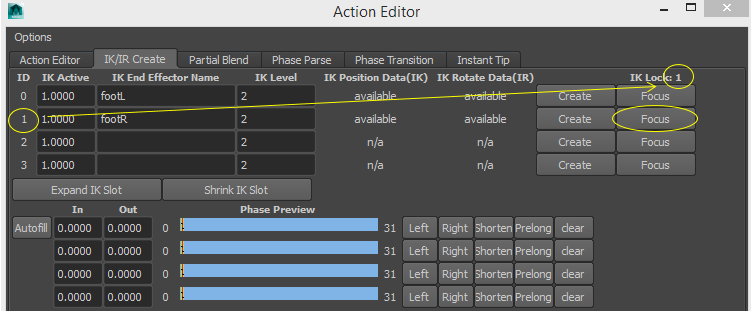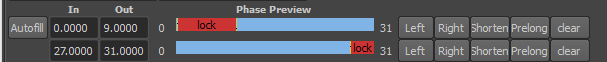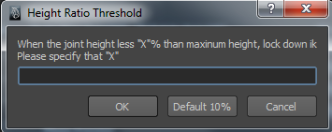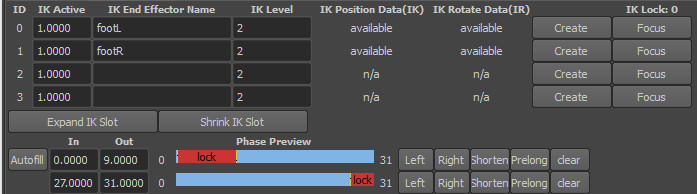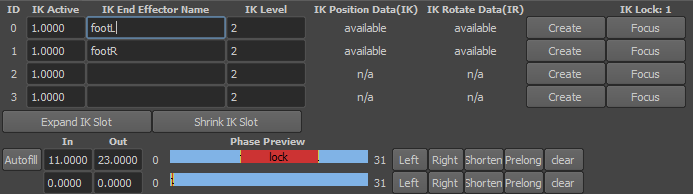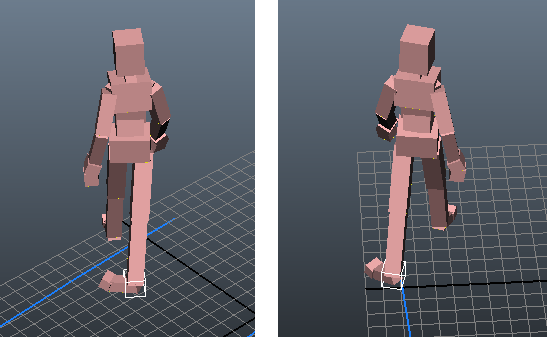Miarmy Crowd Simulation Documentation (English)
IK lock
We have to setup Manual IK and then setup IK lock
Sometimes we want to lock the end effector to a position in the world space for some frames in action playing. For example the "walk" action, we want to lock the IK end effector to a position on the ground when the foot attach to ground for avoiding slip.
IK can be locked in some frame range in the action node, so we need specify it in action node. Each IK may have different range of locking.
Fill the IK lock data in UI
You can specify the frame range which you want to lock your IK in the data field,
- The red area indicates the frame range which lock the IK.
The red 100% lock and the yellow fade out to animation
Or you can fill that by automatic calculation, our tool can collect the height of end effecter for all the frames in action node and calculate the min and max height of it, we can auto fill that data if the end effector below to some percent of range:
Automatic calculation
Auto fill result of the left foot IK (when the foot lower than 10% average)
Auto fill result of the left foot IK (when the foot lower than 10% average)
If the IK was locked in world space when playing action, our system will display a locker for it:
IK locker on the foot (white box)
Basefount Technology