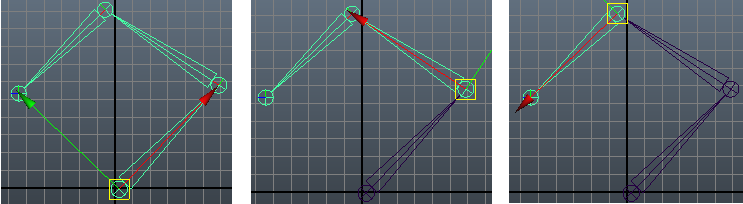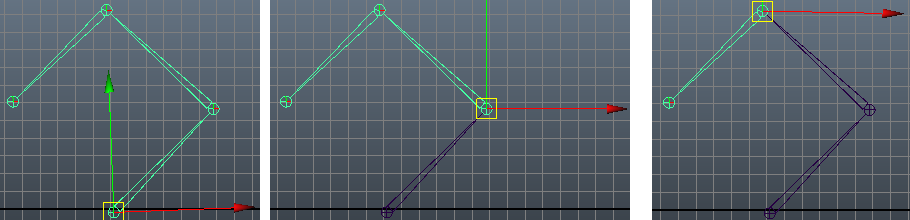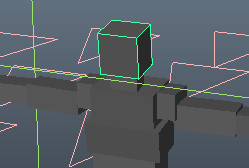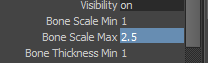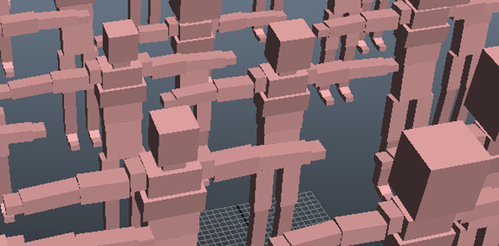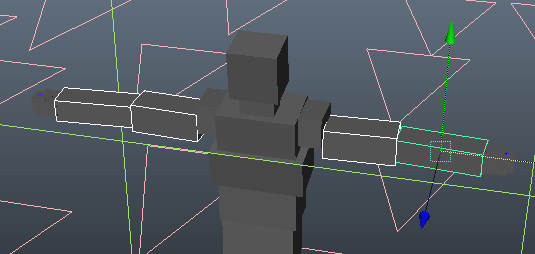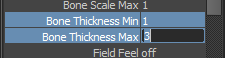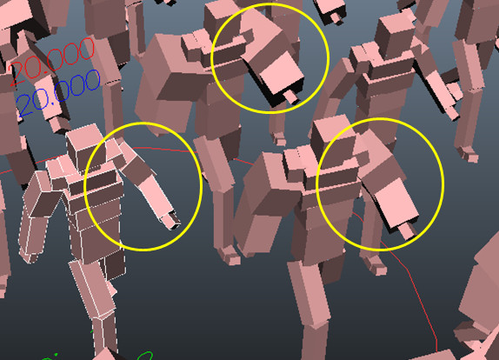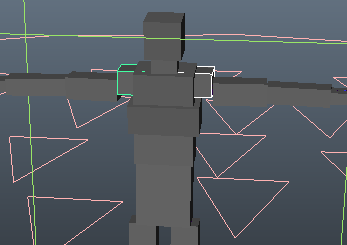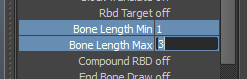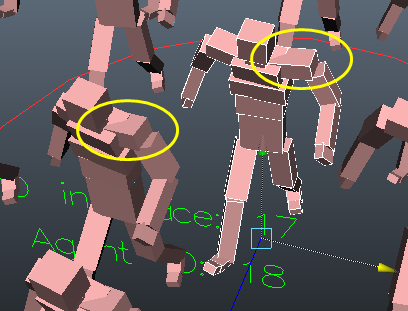Miarmy Crowd Simulation Documentation (English)
OA Bone Randomize Size Length and Thickness
General Introductions
We can randomize the size(scale), thickness and length of specific agent bone. This allow us add more variety characteristic to agents and make them look more different among the other crowds.
For example, different agents have different width of shoulder or different arm muscle thickness.
Instructions
Pre-request Suggestion
To get the best result, we’d better to make our bone only orient into 1 axis.
Please take a look at below 2 examples. In the first example the bones are orienting single axis perfectly, which our system can determine the bone direction correctly and randomize the length and thickness.
Whereas, in the second example, the bones are not perfect orient into single axis, which our system may take a mistake when determine which axis is the bone direction.
Example 1
Example 2
Size (Scale)
Select the bone need to randomize and adjust the parameters of their attribute Bone Scale Min/Max to achieve the size (scale) random randomize for the bone.
randomize size(scale) of bone 1-2.5
Place and Check
We can only check the results on real agents because the OA is only the one for holding the parameters, we cannot watch result on it.
Try to place them out by Miarmy > Placement > Place or click
See more info on placement please check Part 3 Placement Layout
Place agents and check result
Thickness Min/Max
randomize the thickness of bone
Place agents and check result
Length Min/Max
randomize the bone length
Place agents and check result
Do Not Scale on Legs
Notice: please do not randomize the leg, because when the leg length changed, the agents to terrain distance cannot be adjusted, it will cause floating and penetrating results
Basefount Technology