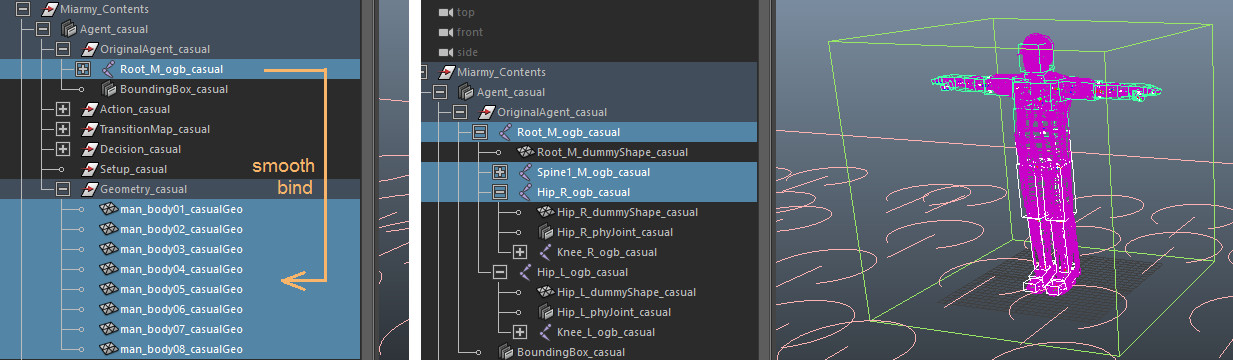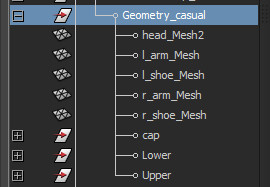Miarmy Crowd Simulation Documentation (English)
OA Geometry
Binding Requirement
Usually, the geometries are binded on the initial Character Rig joints with smooth bind method. But if we want to render our scene, we need to select and bring all render geometries into our OA.
To do this, all geometries need to be duplicated and put into OA Geometry_<agent name> and binded onto OA joints.
The geometries need to realtime display and render should be put into agent type Geometry_<agent name> node and smooth binded on the OA joints
Transfer Geometries
To transfer the geometries, we can manually do the steps or in most cases use our auto transfer tool
Manual Steps
- Tip: understanding the manual steps can lead you grasp the concept under the hood even you don't use it
- Steps:
- Select all geometries you want them to be rendered.
- Duplicate
- Put them into Geometry_<agent name> group
- Bind them onto the OA joints (joints in OriginalAgent_<agent name>)
- Copy skin weight from initial character rig to these duplicated geometries one by one, using Maya copy weight tool Skin > Copy Skin Weights
Automatic Step Send Geometry Tool
- Notice1: if it not work properly, it indicates your OA may be not correctly created, then check Rig Requirements or contact us
- Notice2: these steps are the same as manual steps above but automate execute
- Steps:
- Select all geometries you want them to be rendered.
- Active the agent type you want to operate on
- Click Miarmy > Original Agent > Send Active Geo to Original Agent
- Notice3: Keep Structure Option keeps the geometry hierarchy the same as the structure before sending
Bind method
- Arnold, V-Ray, Redshift, PRMan renderer: smooth skin bind only
- Mesh Drive Procedrual Geometry System: all bind methods
See more details on Skinning
Management
The all geometries have to be put into Geometries_<agent name> group like this:
Putting the geometries of original agent in Geometry_<agent name>
Cloth geometries also should be put in this group.
Shader Requirements
Please notice Miarmy only supports 1 object 1 shader, and not support 1 object multiple shaders.
Basefount Technology