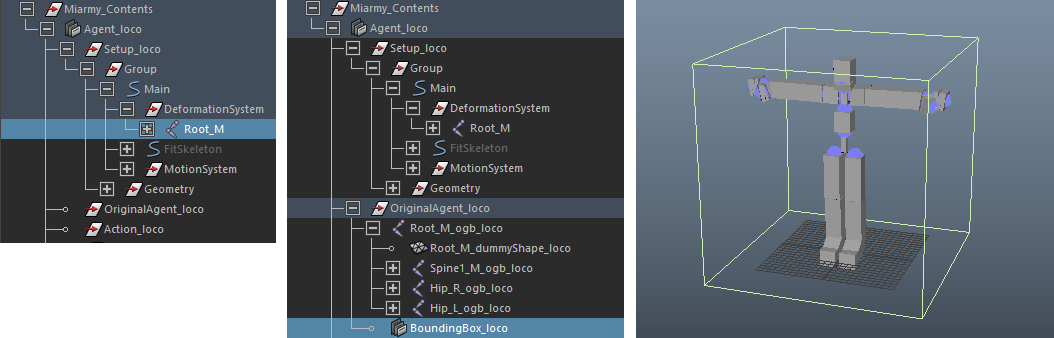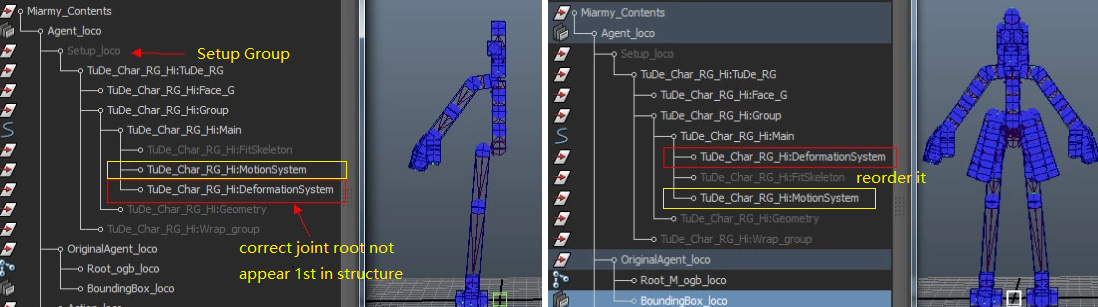Miarmy Crowd Simulation Documentation (English)
Create OA
To create original agent, first you need to make sure that your animation rig meet the Rig Requirements we mentioned in previous chapter and fix it if it not satisfy the standard. (The part is sometimes tricky, please find help on forum or directly contact us if you need support.)
Also, we need to active the agent type we went to deal with Agent Type Group and Agent Manager.
Then, just simply put the entire rig (or bone chain root) into the "Setup_<AgentName>" and create original agent with menu item Miarmy > Original Agent > Create Original Agent.
(L) Put Rig into Setup Folder (M) Create OA (R) OA in scene
Once you click Create Original Agent, system will parse the structure of your animation rig and find the first bone encounter and create a new rig (which is OA) based on your rig.
It will also add a bounding box to the OA (the right picture in above). The new created bounding box will be automatically scaled based on the agent, you can also scale it to make it fit the OA.
Bounding Box Size
The bounding box is no need very precise bound the OA, roughly bound the OA will be fine.
The bounding box is created for culling in real time display and the selection.
The OA contains a bone structure which the same as character rig and a bounding box
Root Joint First
When the system parse the rig structure and build OA, it will always choose the first root joint as the root of the OA and build mirror from it.
So if there are more than one bone tree in your rig and the correct one is not appear in the first when search tree, please directly put the correct joint root into Setup_<agent type> instead of rig root.
e.g. The popular 3rd party rig system Advanced Skeleton has this issue, it has 2 root joints (DeformationSystem and MotionSystem) which only the DeformationSystem is correct one, but it beneath the MotionSystem. We must reorder them or directly put the DeformationSystem into Setup_<agent type> for making it work, otherwise it will choose joints in MotionSystem and generate wrong OA.
reorder the MotionSystem and DeformationSystem for make it generate correct agent from DeformationSystem
From another point of view, if you original agent can be created correctly and successfully, it proves that your animation rig is great and ready for crowd simulation, so you can use this to check your rig from time to time when you're building your rig.
If it cannot create your OA correctly, please refer our previous chapers Rig Requirements and Reconstruct Bone Chain with Re-rig Tool, or contact us
Basefount Technology