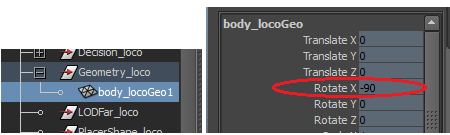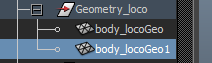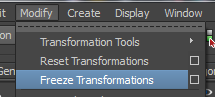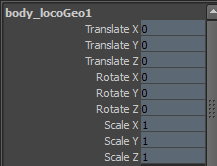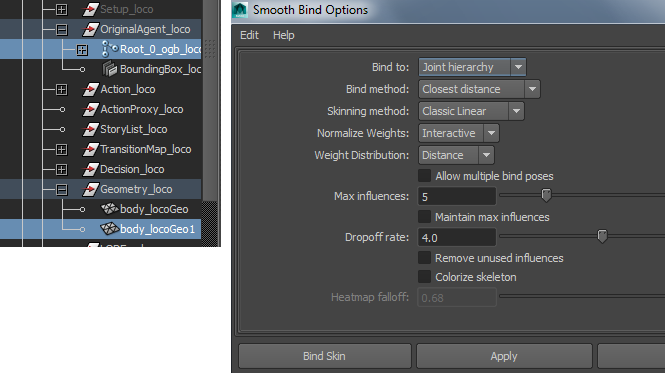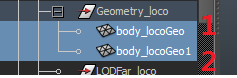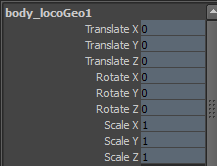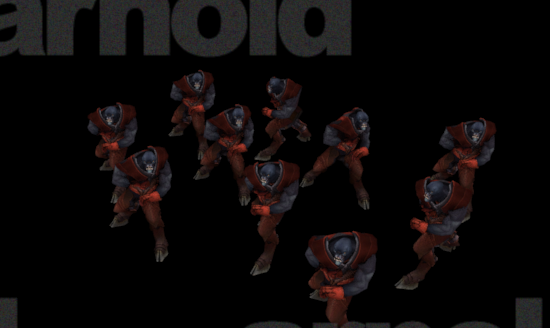Miarmy Crowd Simulation Documentation (English)
Fix Transform by Copy Skin
Sometimes your geometries contain the transform data and this will cause renderer error,
transform data on the geometry
The render result maybe like this:
For fixing this problem there are some steps:
1. copy this geometry to a new one:
2. select the new copied one and Free Transformation
2. skin it to original agent:
3. copy skin weight (1) select old geo (2) then select the new geo, please notice the selection order
4. test skin and see is 2 geometry 100% match
After above steps, you geometry will be clean and clear and no transform data again. And the render result will be perfect!
Basefount Technology