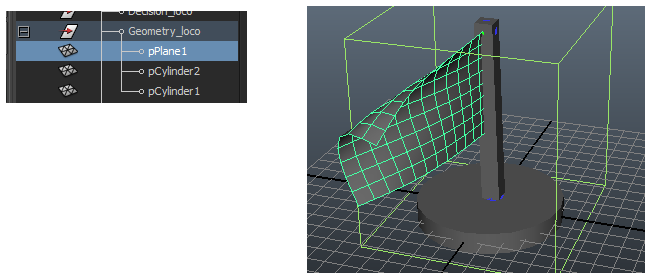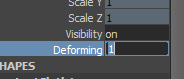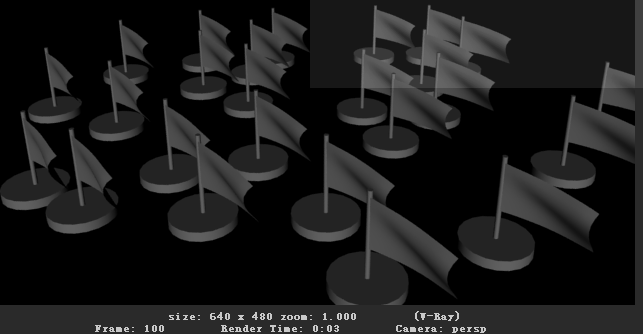Miarmy Crowd Simulation Documentation (English)
Render Blendshape or Cached Geometries
After version 3.2, if we made some geometries from blendshape or alembic geometry cache, we can render them directly by DSO mode.
If you need to know how to setup blendshape and cached mesh in Miarmy, please refer below contents:
- Blendshape geometries (Logic Controlled Blendshape)
- 094 nCloth Flag Agents from (Video Tutorials)
Introduction
DSO render mode need skinning information and generate geometry in render time, but the blendshape and cached meshes not driven by smooth skin. So we need treat them like normal polygon mesh, we need export full information of those mesh and render them directly without DSO. Something like pre-build flag (cached geometry) or defroming jellyfish (blendshape by joint animation set driven key). We need mark them deforming geometry.
The Workflow
Please take a look at follow example, the flag is driven by cache, and we want to render it in each agent by DSO mode.
A ncloth flag driven by geoemtry cache
For render such non-skinned geometry, we just need add an attribute to this object, Miarmy > RENDER > Mark Deforming Geometries > Add Deforming Attr you can also turn on/off this attribute whenever you need.
adding deforming flag
And then when you render your scene with V-Ray, Arnold, or Render Man or Mesh Drive (All renderers) it will automatically export geometry data to disk, and this can make those geometry render along with other DSO procedural geometries.
the flags are real geometry and others are render by procedural primitive
Basefount Technology